Accessibility
While the internet seems to be a one-stop shop for all solutions, persons with disabilities find themselves excluded from it due to their inability to either see the screen, use the mouse or keyboard, inability to access content or unfriendly user interface as many of the websites can still be navigated only by using a mouse, most of the audio visuals are not captioned for the use of persons with hearing impairment and web developers use graphics instead of using text, making them unreadable for screen reader users. The internet, however, is a most convenient medium for persons with disabilities as it has made it possible for them to independently access information, transactions and entertainment without having to wait for someone to provide them with the same. While discussing the reach and power of the internet, accessibility is one of the topics that need to be addressed. Even though there are many measures for accessibility currently available, they are not being addressed and worked on aggressively to bridge the gap. In the digital age where the internet is ubiquitous and a platform where more and more economic activity is happening, the lack of initiative and accessibility policy is leading to exclusion.
What is Accessibility?
Accessibility is a measure of the extent to which a product or service can be used by a person with a disability as effectively as it can be used by a person without that disability.[1]
For example, an elevator can be fitted with audio outputs and buttons that also have Braille notations, thus making it possible for persons with visual impairment to use it on their own. Similarly, buildings and public places can be built with ramps along with stairs, making it possible for persons using wheel chairs to access them. When a product or service is created such that it is completely usable by persons with disabilities without external support, the product or service is called accessible. In circumstances when only some of the features are usable for persons with disabilities, or when the product or service is usable by persons with certain types of disabilities, while it is not usable for persons with other types of disabilities, they are termed as partially inaccessible.
The Need for Accessibility
Over a billion of the world’s population has some form of disability. They are the world’s largest minority. This figure is on a constant increase due to increase in the population as well as the medical advances that have decreased mortality due to old age. Studies show that the world’s population is increasingly becoming older and at least one billion people belong to the older aged category. It is expected that older people may acquire certain disabilities due to age related conditions. Making resources and information accessible to persons with disabilities is of great importance in this scenario as more and more people will start requiring accessibility.
As per the World Bank estimates included in the 2011 “World Report on Disability”, 20 % of the poorest people in the world are disabled and occupy the most marginalized and disadvantaged sectors of society. Furthermore, due to discrimination or incapacity to perform certain work, people living with disabilities have a difficult time finding employment, with unemployment rates reaching 80% for disabled people in the working age group.[2]
Persons with disabilities are experiencing a lack of access to technologies due to visual, hearing, mental, and/or other impairments that make it difficult to operate various devices. Other groups facing accessibility issues are illiterate and elderly populations. According to the United Nations Educational, Scientific and Cultural Organization (UNESCO) study in 2010, there are 796 million adults in the world that are illiterate, most of whom reside in the developing world.[3] This population faces barriers to text based communication. Elderly persons are also marginalized from access to technologies much the same way as persons with disabilities due to problems of physical access and marginalization.[4]
It is these groups that would most benefit from technological innovations and solutions that can empower and enhance societal inclusion and participation through providing access to knowledge and information, a medium to make one’s voice heard, as well as access to business and administrative processes within the state.[5]
International and Regional Frameworks on Accessibility and Development
Beginning in the 1990’s, accessibility concerning people with disabilities has been prioritized within the global policy framework. The United Nations General Assembly recognized the importance of providing equal opportunities for disabled individuals in the context of development. In 1993, the UN General Assembly adopted the Standard Rules on Equalization of Opportunities for Persons with Disabilities. Along with this measure, a five-year review and appraisal of the World Programme of Action concerning Disabled Persons (1982) was initiated in 1997, 2002 and 2007.
Access to ICT’s is essential for full citizen participation in all the aspects of society and is increasingly becoming essential for the achievement of many development goals. The Biwako Millennium Framework (BMF) and Biwako plus Five, which cover Asia and the Pacific region, have made ICT accessibility one of the seven priority areas as included in its regional policy frameworks adopted in 2003 and 2007 respectively. Under these frameworks, many initiatives to increase ICT accessibility and promote equitable development for persons with disabilities throughout the region have been undertaken.
The global recognition of the right of people living with disabilities to partake fully in all aspects of society, access to ICT’s being an integral part of this right, was further advanced with the Convention on the Rights of Persons with Disabilities adopted by the United Nations General Assembly in 2006. The Convention entered into force in 2008.[6]
Important Points from the UN Convention on the Rights of Persons with Disabilities
Article 1 of the convention defines who is included in the UN category of persons with disabilities, stating that "Persons with disabilities include those who have long-term physical, mental, intellectual or sensory impairments which in interaction with various barriers may hinder their full and effective participation in society on an equal basis with others."[7]
The first section of Article 9, which outlines accessibility priorities of the convention, puts responsibility on the state to ensure that persons with disabilities, along with other essential services and systems, have equal access to "information, communications and other services, including electronic services and emergency services". Section 2 of the article further puts onus on private entities that offer facilities and services to the public to make them accessible to disabled members of the public. Access to information, information technologies and systems, in particular the internet, is also included in this section.[8]
Freedom of expression and opinion, and access to information is covered under Article 21 of the convention. The section recognizes that the said freedoms begin with access to appropriate mediums of communication. Information intended for the general public must be accessible to persons with disabilities through accessible formats and technologies in a “timely manner and without additional cost”. The mass media, including internet content providers, have the responsibility to ensure that their services are accessible to all members of society.[9]
Accessibility Policies in India
In India, about 60 million people are disabled and 42.5% of them are women while 75% of people with disabilities come from rural areas. In India, there is a confluence of barriers to accessibility with inaccessible and unaffordable technologies, inaccessible websites and unsupportive laws.
The right to full participation in society and equality of disabled individuals in India was recognized through the Persons with Disabilities (Equal Opportunities, Protection of Rights & Full Participation) Act which was enacted in India in 1995. India is also a signatory to both UNCRPD (2006) and Biwako Millennium framework towards an Inclusive, Barrier-free and Rights-based Society for Persons with Disabilities in Asia and the Pacific (2002).[10]
While there is no specific legislation in India which ensures the right of disabled persons to access ICT’s, The National Telecom Policy 2011 strategizes the need to recognize "telecom and broadband connectivity as a basic necessity like education and health and work towards ‘Right to Broadband’."[11]
The need for accessibility – both in the physical environment and in the use of information technology – is accentuated by the increase in consumption among the general public. As more and more persons with disabilities start utilising public marketplaces, products and services, a demand is generated to make these accessible to be able to reach out to a group of untapped consumers.
This holds true also for the internet. The penetration of the internet has caused many businesses to offer their products and services through the online medium in order to gain a longer reach. However, a 2003 survey on the impact of disabilities on computer technology conducted by Forrester Research found that: approximately one in four (25%) computer users have a visual difficulty or impairment; nearly one in four (24%) computer users have a dexterity difficulty or impairment; one in five (20%) computer users have a hearing difficulty or impairment; and about 16% of computer users have a cognitive difficulty or impairment. It becomes imperative for organisations offering their businesses online to make their facilities accessible to persons with disabilities to be able to tap into a large base of potential consumers.
Key Concepts
While making a case for accessibility and stressing the importance of making all products and services open to the public accessible to persons with disabilities, it is of great importance to understand some of the key concepts attached to accessibility.
Universal design: It is simply a technique of designing a product or service in such a way that it is equally usable by persons with disabilities as well as persons without disabilities. Universal design eliminates the need to create multiple products or services to cater to the same requirement of people belonging to different categories. This is highly useful in not only creating accessible systems, but also curtailing expenses and reducing redundant efforts.
For example, public transport systems such as buses and trains can be modelled keeping in mind wheel chair users. Buses may be created with ramps such that a wheel chair user is able to board and alight from the bus without any inconvenience. Similarly, trains can be constructed such that the door is on the same level with the platform and the door is wide enough to accommodate a wheelchair to enable passengers using wheelchairs to be able to enjoy the public services on par with other passengers.
Reasonable Accommodation: This is defined as the changes and modifications that can be made to a place, system or a process so as to enable persons with disabilities to enjoy the facilities provided without causing undue hardship to the provider of the facilities or to the other users. This could be in the form of changes to the physical environment to accommodate the independent mobility needs of persons with disabilities, or modification in the procedure of performing a task to ensure that a person with disability is able to enjoy equal opportunities.
An example of this would be an organisation employing persons with visual impairment providing them with screen reader software to enable them to work productively. Likewise, employees with disabilities could be granted extra leave in addition to their regular days of leave for attending health care sessions or training camps related to managing their disabilities.
Accessibility to the Physical Environment
One of the major requirements of physical accessibility is the availability of a barrier free environment for persons with disabilities to experience equal opportunities. This includes constructing new buildings and modifying old buildings and other public places with ramps, lifts and accessible signages for persons with disabilities. Accessible physical environment also includes transports and transport systems as well as roads being made accessible for persons with disabilities. This could be done by constructing roads with properly defined sidewalks, ramps at proper intervals for wheelchair users, engraved zebra crossings, beeps at traffic signals and accessible signages at road directions. Public transports such as buses, trains and other applicable options could be modified to allow persons with disabilities including wheelchair users to enter and exit them comfortably through ramps, broad doorways, etc. Places such as railway stations, airports and bus stations should be made accessible by provision of ramps, lifts, accessible signages and accessible enquiry services.
E-accessibility
For the ease of understanding, Persons with Disabilities (PWD) are broadly categorized as:
- Persons with visual impairment – includes people with blindness, low vision and colour blindness
- Persons with hearing impaired – includes persons with deafness and various degrees of hardness of hearing
- Persons with motor disabilities – includes inability to use a mouse, slow response time and limited fine motor control
- Persons with cognitive disabilities – includes learning disabilities, distractibility, inability to remember or focus on large amounts of information.
Contrary to common belief, adapting the user interface, content or designing of the internet to suit the needs of users with disabilities is a fairly uncomplicated process that can be managed even while retaining the look and feel of a regular webpage. Also, adaptations benefit not just persons with disabilities but other users also as everyone enjoys well organised content, easy navigation and clear illustrations. Videos with captions benefit not just people with hearing impairments but can also be beneficial to those watching the video without audio or those who find it difficult to follow the accent or voice of the narrator.
Assistive Technology to Aid Accessibility
Assistive Technology has made it possible for persons with disabilities to operate and utilise products and services along with other users without disabilities. To enable universal accessibility, it is important to recognise the key role played by assistive technology and create products and services such that persons using assistive technology are able to make equal use of the facilities provided.
Briefly explained below are some of the technological and non technological solutions that are being utilised by users with disabilities to access the web.[12]
Vision
Problem: For blind and visually impaired people, visual data is not accessible. Therefore, they require audio based solutions, high contrast, magnification and the like. These technologies come in the form of hardware and software.
Hardware
Refreshable Braille Display: This is an electro-mechanical device that displays text outputs while using a computer. It can be used along with speech synthesizers or on its own.
Mobile Features
Screen Readers: These are used by persons with visual impairment. Screen readers are softwares that convert text into synthesized speech, enabling users to listen to the web content. They make it possible for users to access information and navigate through the web by listening and responding to the audio signals. Some of the popular screen readers are JAWS, NVDA, Window Eyes and Home Page Reader.
Software
Screen Magnifiers: These are used by persons who have low vision. This technology enables users with low vision to zoom in on a small portion of the screen and magnify the content so as to be able to read it clearly. Some of the popular screen magnifiers are ZoomText and Magic.
Mobile Features
Tactile Markers: These markers allow the users to orient themselves on the keypad which includes things like a raised dot on number 5 for navigation.
Audible cues: These are specific sounds that indicate things like low battery, caller waiting or missed calls.
Apps
Look Tell Money Reader: This app immediately recognises the currency and speaks the denomination enabling persons with visual impairment to use money quickly. The app supports 21 currencies including the US Dollar, Australian Dollar, Bahraini Dinar, Brazilian Real, Belarusian Ruble, British Pound, Canadian Dollar, Euro, Hungarian Forint, Israeli Shekel, Indian Rupee, Japanese Yen, Kuwaiti Dinar, Mexican Peso, New Zealand Dollar, Polish Zloty, Russian Ruble, Saudi Arabian Riyal, Singapore Dollar, and United Arab Emirates Dirham. The app does not require an internet connection and is available for IPhone 5, 4S, 4, 3GS, IPod Touch 4th Gen, IPad 2 & 3 and Mac OS X.[14]
Hearing
Problem: Those who are deaf or hard-of-hearing can’t communicate via telephone or hear automated electronic messages.
Technologies:
- Assistive listening devices (ALD): They amplify audio output from other devices like the TV or radio to hear clearly in environments.
- Teletext: This offers a range of text based information.
- Hearing loop systems: This uses electromagnetic energy to transmit sound. It can be worn on the head like a headpiece.
Mobile Features: - Vibrating Alerts[15]
- Visual or tactile indicators on the keypad: Lights or vibrations after actions have been performed or buttons being pushed is a useful indicator.
- Captioning: Some phones support closed captioning, open captioning and subtitles for videos.
Apps: - MobileSign: This is a British sign language lexicon that provides information on more than 4000 signs. It is available on both Google Play and Apple Store and is a very useful tool for communication for persons with hearing impairment.[16]
- ASL Dictionary: This is an American Sign Language dictionary with more than 4800 signs. The app allows the videos to be slowed down and looped for easier learning. It also has signs for common phrases, idioms and symbols.
- My Smart Hands – Baby sign language dictionary: This app has been designed for parents of children with hearing impairment. This app has more than 300 videos of the most common signs for children with verbal description of the motion to ensure that the parent is signing correctly.
- Tap Tap: This app is designed to vibrate and flash whenever there is any sound. It has been particularly created for persons with hearing impairment as it would alert them to important sounds in their surrounding such as sudden screaming and shouting or the buzz of the smoke alarm.[17]
Motor Disability
Problem:[18] People who have no or diminished motor capacity will not be able to press buttons or physically navigate through most technology.
Technologies:
- Mouth Stick: Though not a technological device, a mouth stick is one of the most popular devices used by persons with disabilities who are unable to use their hands for operating a keyboard. A mouth stick is a hard stick that is held in the mouth by the user and used to type on a keyboard. Some users who have better control on their mouth sticks can also use it to manipulate a track ball mouse.
- Head Wand: This device is similar to the mouth stick and is used by persons with disabilities who are unable to use their hands for operating keyboard or mouse. The head wand is strapped to the head and the person moves his or her head to type on the keyboard or navigate through web documents.
- Single Switch Access: People who have very limited mobility use this type of device. If a person can move only the head, for example, a switch could be placed to the side of the head that would allow the person to click it with head movements. This clicking action is usually interpreted by special software on the computer, allowing the user to navigate through the operating system, web pages, and other environments. Some software facilitates the typing of words by using an auto-complete feature that tries to guess what the person is typing, and allowing the person to choose between the words that it guesses.
- Sip and Puff Switch: Similar in functionality to the single switch described above, sip and puff switches are able to interpret the user's breath actions as on/off signals, and can be used for a variety of purposes, from controlling a wheelchair to navigating a computer. The hardware can be combined with software that extends the functionality of this simple device for more sophisticated applications.
- Oversized Trackball Mouse: A trackball mouse is not necessarily an assistive technology—some people without disabilities simply prefer it to the standard mouse—but it is often easier for a person with a motor disability to operate than a standard mouse. Someone may, for example, use a trackball mouse in conjunction with a head wand or mouth stick. It is relatively easy to manipulate a trackball with these devices and much harder to manipulate a standard mouse. Someone with tremors in the hands may also find this kind of mouse more useful because once the person moves the mouse cursor to the right location, there is less danger of accidentally moving the cursor while trying to click on the mouse button. A person with tremors in the hands could also manipulate the trackball mouse with a foot, if there is enough motor control in the feet.
- Adaptive Keyboard: In cases where a person does not have reliable muscle control in the hands for precision movements, an adaptive keyboard can be useful. Some adaptive keyboards have raised areas in between the keys, rather than lowered areas, to allow the person to first place the hand down on the keyboard, then slide the finger into the correct key. A person with tremors, or spastic movements could benefit from this type of keyboard. Keyboard overlays are also available as an adaptation to standard keyboards, which achieve the same results. In some cases, adaptive keyboards come with specialized software with word-completion technology, allowing the person to type with fewer keystrokes, since typing can be rather laborious and slow otherwise.
- Eye Tracking: Eye tracking devices can be a powerful alternative for individuals with no control, or only limited control, over their hand movements. The device follows the movement of the eyes and allows the person to navigate through the web with only eye movements. Special software allows the person to type, and may include word-completion technology to speed up the process. These systems can be expensive—usually in the thousands of US dollars—so they are less common than the less sophisticated devices, such as mouth sticks and head wands.
- Voice Recognition: This software is used by persons with disabilities who are unable to use their hands to type or navigate through the web using a keyboard. This software allows a person to control a computer through speech.
Apps: - Wheelcrowd: This application helps in searching for wheelchair accessible places such as restaurants, facilities etc. around a neighbourhood. This application is available for both IPhone and Android users. This application is currently developed to provide information in Germany.[19]
- City Rollers: This free app is specifically made for wheelchair users to assist in navigating through cities on wheels. It allows users to locate, add and rate important places such as rest rooms, public transportation, restaurants and wheelchair supply and repair shops. Version 1.0 of this app provides support for select American cities. It is compatible with IPhone.
- Fast Mall: This free app provides directions to wheelchair accessible routes in malls especially to elevators and rest rooms in malls and shopping districts. It functions even while offline. It is optimised for IPhone 3 and above.
- Local Eats: Upon keying in the location, this free app provides information on the local restaurants and indicates whether they are wheelchair accessible. This is optimised for IPhone.[20]
Cognition
Problem: People with cognitive disabilities find it difficult to navigate through normal functions of technologies and hence need technologies that are simpler to compensate for things like diminished analytical skills, reading skills etc.
Technologies:[21]
- Predictive text: This makes it easier to compose messages.
- Prompting: External cueing systems are useful for people with memory and organization problems as it prompts the next steps of a task and send reminders as in the case of built-in schedule reminders
E-Governance
In 2007, India ratified the United Nations Convention on the Rights of the Persons with Disabilities (UNCRPD). The convention says that “State Parties shall take appropriate measures to ensure to persons with disabilities, access on an equal basis with others, to the physical environment, to transportation, to information and communications, including ICTs and systems and to other facilities and services open or provided to the public.” When a party to a convention ratifies it, it means that they have to have domestic legislation or policy passed by the legislative body making it law within the country. Many countries who are signatories to the UNCRPD have also ratified it to ensure equality for those with disabilities. The Indian government as well has recognized that electronics and ICTs are important enabling mechanisms to mitigate the barriers faced by disabled people. In October 2013, the Union cabinet approved the National Policy on Universal Electronic Accessibility[22] that among other things mainly recognizes the need to eradicate discrimination against the disabled and to foster equal access to electronics and ICTs. Various stakeholders including NGOs commented on it and the policy was prepared after incorporating them. The policy attempts to facilitate access to physically and mentally disabled persons as well as local language support thought universal access to electronics and ICT products. The plan of action for this policy is:
- Creating awareness on universal electronics accessibility and universal design.
- Capacity building and infrastructure development.
- Setting up of model electronics and ICTs centres for providing training and demonstration to special educators and physically as well as mentally challenged persons.
- Conducting research and development, use of innovation, ideas, technology etc. whether indigenous or outsourced from abroad.
- Developing programme and schemes with greater emphasis for differently abled women/children.
- Developing procurement guidelines for electronics and ICTs for accessibility and assistive needs.
Under the Ministry of Social Justice and Empowerment, there is a Department of Disability Affairs. In 1995, the Equal Opportunities, Protection of Rights & Full Participation Act[23] (a.k.a The Persons with Disability Act) was passed as one of the Acts under this department. The Act calls for the education, employment, creation of a barrier free environment, social security and other areas of discrimination for the disabled.
- It provides for the evolution of policy in that directly benefits people with disabilities.
- It calls for the implementation of the laws and policies of the Act.
- It also calls for monitoring the implementation process and the redressal of grievances.
As we can see, there is a dearth of Acts and legislations relating to accessibility in India when compared to other countries in the west and even Asia. It is an even more unfortunate state of affairs that the Acts that are already in place are still not being implemented to the full effect. Even the participation of industries is lacking in terms of web accessibility. On a scale of 10, with 10 being the high quality accessibility, the following chart shows examples of industrial efforts in this matter.
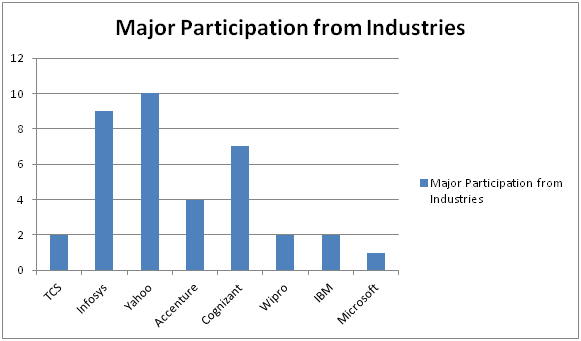 |
|---|
| Above: Participation from some prominent companies like TCS, Infosys, Yahoo, etc. |
Websites
The age of the internet has had many unintended consequences in the field of accessibility and most of them have been in terms of information dissemination. There have also been intentional consequences in terms of web based services that help serve the disabled communities. In terms of general services, the internet opens windows for people in professional, educational, consumer, economic and government service aspects. In the social sphere, there is the ability to do social networking, form interest groups, video and text communication. In order for these avenues of living to be accessible to disabled people at the same level changes have to be made in various ICTs so that they accessible when they are released. The guiding principle is that if every ICT or service is made inherently accessible, then no changes need to be made specifically for PWDs. When this isn’t possible, then reasonable accommodation has to be made. When adaptations are required, there are third party accessibility softwares that have to be used. According to the ITU, websites, as the theatres of accessibility have a greater socio-economic and educational impact than any other ICT with the exception of mobile phones for independent living.[25] It is also easy to make websites inherently accessible so there is a great potential for accessibility here.
The different disabilities require different technologies to facilitate access to the internet. People with visual impairments could use a range of technologies from a screen reader, screen magnifier to glasses. People with motor impairments use one handed key boards and the deaf can use cochlear implants. However, the main space for accessible design has to be the websites themselves.
User Interface and Design Considerations for Better Accessibility
The Web Content Accessibility Guidelines 2.0 (WCAG 2.0) brought out by the World Wide Web Consortium (W3C) covers a wide range of recommendations to make the web content more accessible. Following these guidelines will make content more accessible to a wider range of people with disabilities including blindness and low vision, deafness and hearing loss, learning disabilities, cognitive limitations, limited movements, speech disabilities, photo sensitivity and combinations of these.[26]
The WCAG 2.0 guidelines can be broadly categorised as:
Perceivable:
- Provide text alternatives for any non text content so that it can be changed into other forms people need, such as large print, Braille, speech, symbols or simpler language
- Provide alternatives for time-based media
- Create content that can be presented in different ways (for example simpler layout) without losing information or structure
- Make it easier for users to see and hear content including separating foreground from background.
Operable: - Make all functionality available from a keyboard
- Provide users enough time to read and use content
- Do not design content in a way known to cause seizures
- Provide ways to help users navigate, find content and determine where they are understandable:
- Make text content readable and understandable
- Make web pages appear and operate in predictable ways
- Help users avoid and correct mistakes
Robust: - Maximise compatibility with current and future user agents including assistive technologies.
Here is an example of how the WCAG standards of accessible websites has been applied in various countries:
| Criteria | US | EU | Korea | Philippines | Australia | Thailand |
|---|---|---|---|---|---|---|
| Type of Policy | Legislation | Council Resolution + Action Plan | Legislation | Working group currently formulating policy | Legislation + Advisory Notes | Policy + guidelines |
| Effective From | 1998, 2010 | 2002 | 2007 | N/A | 1992, 2002, 2010 | Not available |
| Scope of Coverage | Web and other infrastructure as well | Includes other electronic infrastructure | Web and other infrastructure as well | N/A | General legislation with web specific advisory notes | Web accessibility guidelines |
| Compliance with WCAG | Partly | Yes | Yes | N/A | Yes | Partially compliant with WCAG 1.0s |
| Applicability | Only Federal Department and related agencies | Public Sector Websites of the Member States | Both private and public sector gradually by 2015 as per the current roadmap | N/A | Any individual/ organization creating a web page (Government & Private) | Guidelines targeted at both the private and public sectors |
| Signatory to UNCRPD | Yes | Yes | Yes | Yes, signed and ratified |
Yes and also signed and ratified the optional protocol | Yes, signed and ratified |
Accessibility of Content
Accessible content is the most vital aspect of e-accessibility. Content that is present directly on the web and that is shared electronically need to be accessible to persons with various disabilities and thus with varying accessibility requirements.
Screen reader users, for example, would not be able to access content in graphical or image format. This is also true for documents in pdf formats as not all content in pdf is accessible through screen readers. While pdf documents that are tagged are accessible through screen readers, those documents that are structured, unstructured or secured are still inaccessible. Document formats that are accessible are listed below:
- HTML
- MS Word Document
- Text Document
- Daisy
- Epub
Content in audio format is inaccessible to persons with hearing impaired. This applies to not only audio files, but also to videos as they usually are accompanied by audio outputs. Additionally, videos are also inaccessible to persons with visual impairment. In order to make audio files and videos universally accessible, videos should be accompanied with narration while both audio files and videos should have captions and sub titles.
A critical step that needs to be taken to make content accessible is to formulate a binding policy that would require all web content developers to ensure accessibility of their content. A good example of this would be the enactment of the Copyright Act, as the various provisions under it made it possible for printed books to be converted into accessible format for persons with print impairment. This in turn made it possible for millions of people to be able to access information that had remained inaccessible before. The World Intellectual Property Organisation (WIPO) agreed on a Treaty for the Visually Impaired that aims at making millions of printed books and other material available to persons with print impairment by converting them to alternate accessible formats.
In order to make it compulsory for web developers in India to design websites that comply with the requirements for e-accessibility, there is a need to put in place a policy that would mandate strict adherence to norms. The Government of India, through the Department of Electronics and Information Technology, set up a process to formulate a national policy to ensure accessibility of websites and ICT products and services In August 2009. This policy requires that all government websites comply with WCAG 2.0 and with other international accessibility standards for all electronic information and products and services delivery. However, a study conducted by CIS in August 2012 in which 7800 websites were tested, it was found that close to 25% of the websites did not open. Almost all the remaining websites had accessibility issues. The study also highlighted shortcomings of many websites to meet the set accessibility requirements.
Access to physical environment and information is not a privilege but a right. The national policy is the need of the hour, one that is likely to make adherence to accessibility standards a compulsory requirement and in turn make the internet more accessible for persons with disabilities.
As we have seen, accessibility stretches out like a universe and for the purpose of brevity; we will be concentrating on accessibility in the context of ICTs. More specifically, we will be looking at the electronic infrastructure that is most ubiquitous and hence automatically become the objects of accessibility concerns. This will include websites from various interfaces like mobile phones and computers and television. Before we begin looking at the particular technologies, let us look at the administrators and ministries that are responsible for helping the disabled.
Government Websites
Policies like the Electronic Delivery of Services Bill, 2011 coming forth from the government are attempting to completely transition from manual to electronic delivery of services. In the implementation of all the e-governance goals of the Indian government, website inaccessibility is one of the biggest barriers. In India, there are many groups that don’t are usually marginalized in the mainstream of websites like the illiterate, rural, only fluent in vernacular or the many disabled and website design by the government becomes crucial in the actuation of its services and a marker for the efficacy of its governance. Being an essential interface between the government and its citizenry, websites thus become the lowest hanging fruit in attaining a better democracy. It is rather unfortunate, therefore that when a study was conducted testing 7800 government websites, 1985 of them didn’t even open. [28] Most of the remaining 5815 websites has some accessibility problem. This shows that the government has a long way to go before it can claim to provide services online because even if the services are being shifted, they are not being used by many marginalized demographics in the country due to accessibility issues with the websites themselves.
Mobile Devices
In the gallery of ICTs we have discussed mobile phones are the most crucial to persons with disabilities for independent living, which is the cornerstone of accessibility. At a basic level, the ability to make phone calls and send SMSs ensures that emergency services, personal aides and family members are merely a few buttons away. Added to this, the pervasiveness of mobile phones has made it the most ubiquitous ICT platform in the world with more than 4 billion subscribers. The potential of mobiles goes deeper with the advent of smart phones which can be used to aid the physical, sensory and cognitive needs of the disabled. Hearing aid compatibility is starting to become a mandate in many countries in smart phones like the FCC HAC mandate in the U.S.[29] There are screen readers built into mobile phones along with adjustable font settings, predictive text and voice recognizers that can make mobile phones more accessible.[30] The main feature of a mobile phone that increases independence is the fact that it is small and portable unlike a laptop and can be accessed quickly and from anywhere in the network. Many accessibility technologies are high cost and cumbersome to handle physically but mobile phones are often operator-subsidized, easily customizable and much cheaper than computers. In the current app market, many phones come with built-in accessibility systems and easily downloadable apps. The W3C has a set of standards called Mobile Web Application Best Practices.[31] The goal of these standards is to aid in the development of rich and dynamic mobile web applications by listing out the relevant engineering practices that enable a better user experience and warn against some practices that may be counterproductive or even harmful.
In the evolution of mobile accessibility consciousness, there have been three major factors:
- The increased processing power coupled with creative software has lead to useful user interfaces with features like voice recognition or text to speech.
- An increased effort on the part of regulators, activists and users to rectify hearing aid compatibility and visually inaccessible handsets.
- In many wireless markets that are saturated, the realization has dawned on operators that the disabled and elderly represent an untapped market.
Television and Radio
In the past two decades, the newer ICTs like mobiles and computers have become the primary means of social inclusion and accessibility. However, the older ICTs like TV and radio are not yet obsolete and can play an important role in accessibility. Traditionally, the radio has been an indispensible source of information for the visually impaired and now, the digital radio remains relevant in keeping the visually impaired informed. Whatever the type of radio being used, the listener has to navigate through a range of hardware (displays, dials and buttons) and software (menus, schedule guides, etc) which makes it challenging to use for persons with disabilities. People with visual impairments will probably need labelled buttons that can be read through touch, display settings that can increase the size and different brightness options. People who use internet or mobile radio will need the applications or websites to be compatible with the other assistive hardware and software that they use for along with their computers or mobile devices.[32] The Research Institute for Consumer Affairs, UK (RICA) conducted a consumer study and identified the radio model ‘Roberts RD-8BW Duet’ as user friendly for blind and partially sighted persons.[33]
It has a good reception; it has separate rotary dials, 5 large illuminated presser buttons and a large display.
Even the TV and traditional broadcasting remains relevant as they provide visual, audio and textual information through closed captioning. Digital TV allows for the option of sign language interpretation and voice over audio channels in the signals that are broadcasted. The internet is, however, usurping many of the functions of the TV and the Internet Protocol Television (IPTV) is an example of that. This is a system through which traditional television services are delivered using the internet instead of the old terrestrial, satellite signal or cable television formats. Time shifted television (catch up TV) and video on demand (VOD) are examples of IPTVs. To make this clear, for cable, satellite/ terrestrial television, the equipments involved are televisions, a separate receiver called ‘set-top box’ is used sometimes and a remote control. For internet or mobile television, the equipments involved are PCs or mobiles with internet access. Here as well, like in the case of radios, regardless of the type of television being used, there needs to be a constant engagement with hardware ( screens, buttons, cables) and software (menus, programme guides, pause/rewind function etc) which can prove difficult for people with sensory and physical disabilities. Accessible equipment is required to use the television itself which is a huge barrier. The second layer of accessibility comes from the content of the television programmes which remain opaque to the visually or hearing impaired. Captions, audio descriptions of video content and sign language are necessary in order to make the content accessible. The ITU-T has been spearheading the standardization in IPTV and has worked out some standards for IPTV accessibility.
- Secure
- Reliable
- Accessible
- Open
- Green
- Global
- Interoperable
Additional Reading
Mobile Web Application Best Practices: http://www.w3.org/TR/mwabp/
[3]. UNESCO Institute for Statistics, Adult and Youth Literacy: Global Trends In Gender Parity, UIS Fact Sheet, September 2010, No. 3.
[5]. Accessibility in Policy Making-need for an International Perspective by Nirmita Narasimhan, see http://bit.ly/1hBBujb
[10]. See note 5 above.
[13]. See more at http://bit.ly/1gJ1rKI
[14]. See more at http://bit.ly/1hBBVKi
[15]. See reference 13.
[16]. See more at http://bit.ly/1f1Knih
[17]. See more at http://bit.ly/1bkBoHt
[18]. See reference 13.
[19]. See more at http://bit.ly/ITYI5C
[20]. See more at http://bit.ly/1ceb27F
[21]. See more at http://bit.ly/ITYRpU
[22]. See more at http://bit.ly/1bLJ8VT
[23]. See more at http://bit.ly/1bkBGOG
[24]. See more at http://bit.ly/1eUpvZP
[25]. See more at http://bit.ly/1ceb9Ae
[27]. See more at http://bit.ly/1eUqh91
[28]. See more at http://bit.ly/1bLLaVP
[29]. See more at http://bit.ly/1ceb9Ae
[30]. See more at http://bit.ly/1bLLKD1
[31]. See more at http://bit.ly/19l18R0


